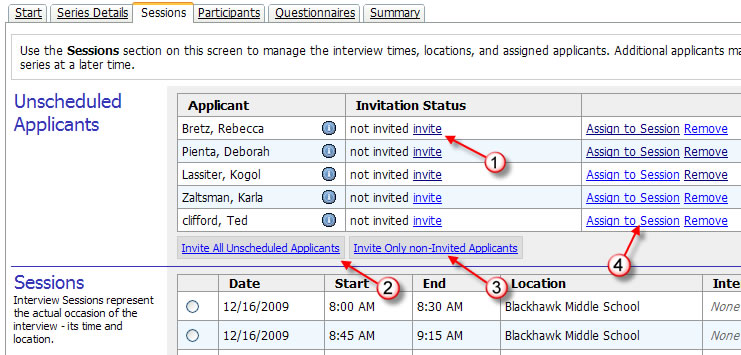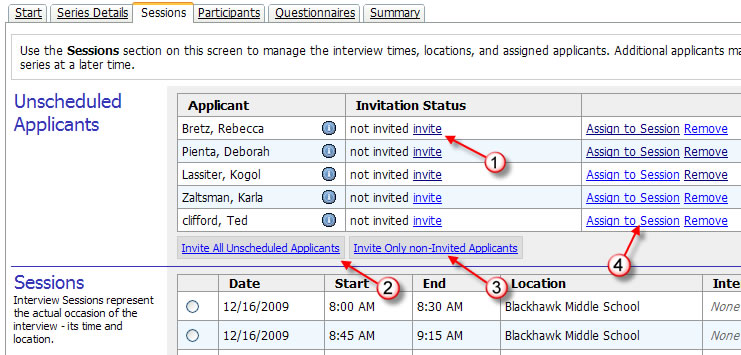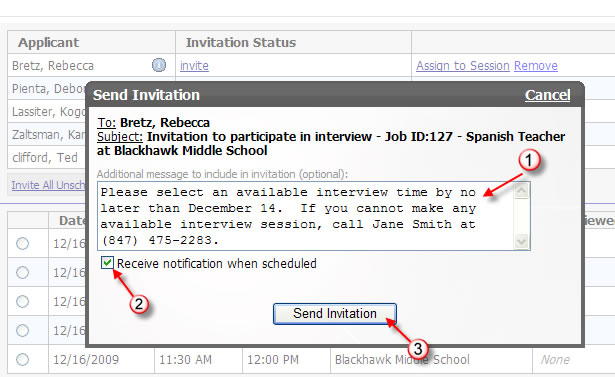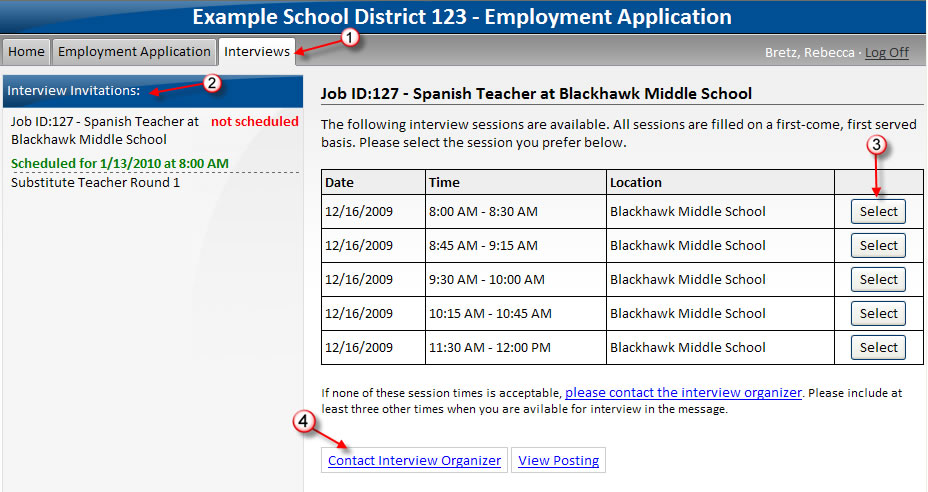Interview Manager: Invite Applicants to Participate in Interview Sessions
The Interview Manager gives you the flexibility to either explicitly assign applicants to specific interview sessions, or invite one or more applicants to select from available sessions on a first-come, first-served basis. This second approach is commonly referred-to as granting the applicants the ability to "self-schedule"; doing so can reduce the amount of time required to communicate with interviewees.
Self-scheduling is not the only way of scheduling applicants for interviews. If you prefer to work with applicants by telephone or face-to-face, you are able to explicitly assign an applicant to a session. See figure 1, item #4 below for the "Assign to Session" option.
Overview:
Interview invitations are sent from the Sessions tab of the Interview Series (see figure 1). When an applicant is invited to self-schedule, they are sent an email message that notifies them of the invitation and requests they log-in to their online application to select an available session (see figure 2). Once the applicant logs-in to their online application, they are with the interview series to which they have been invited and given the ability to select from an available session (see figure 3).
Note: Interview invitations may be sent only when the total capacity of the sessions for the series is equal-to or greater-than the number of applicants in the series. That is, you must create enough sessions to "hold" the applicants you are inviting.
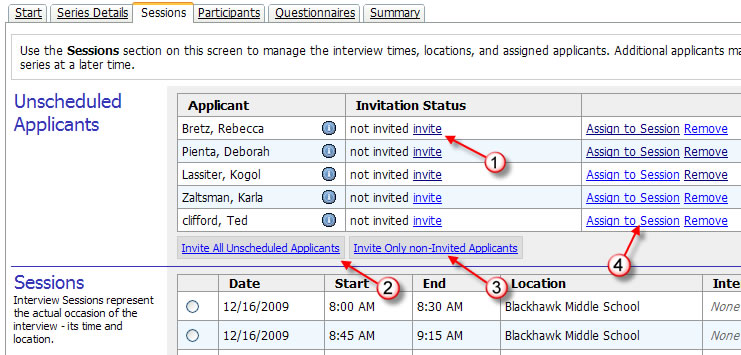
Figure 1: Interview Series: Sessions tab
- Invite an individual applicant using the "invite" (or "re-invite") link, or
- Invite all unscheduled applicants in the series (including those reminders to those that have been invited and remain unscheduled) using the "Invite All Unscheduled Applicants" link, or
- Invite all applicants that have not been sent an invitation using the "Invite Only non-Invited Applicants" link, or
- Send no invitation and explicitly assign an applicant to one of the interview sessions using the "Assign to Session" link
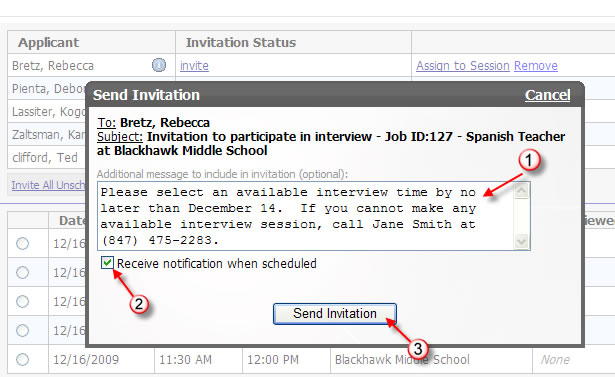
Figure 2: Invite applicant to select an interview session
- An additional message can be included in the email invitation sent to the applicant(s). The email invitation contains no information about the interview or available interview sessions, all of this information is presented to the applicant when they log-in to their online application.
- If you wish to receive an email notification when the invited applicant(s) selects a session, enable the checkbox labeled "Receive notification when scheduled".
- Click "Send Invitation" to deliver the email invitation to the applicant(s).
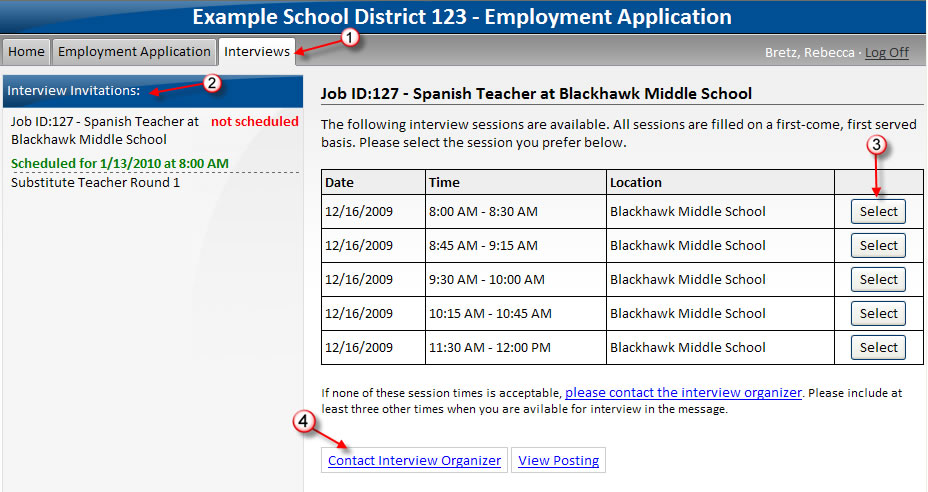
Figure 3: Applicant Interviews tab
- Applicants that have an active interview invitation see a tab labeled "Interviews" when logging-in to thier online application.
- The left-hand side of the Interviews tab shows a list of all interviews to which the applicant has been invited; the status (scheduled or not scheduled) and selected date/time of interview are also listed.
- When an interview series is selected from the left-hand side of the Interviews tab, the applicant will see all available sessions for that series. They may select one of the available times. Doing so will lock their position in that interview session and, if previously selected, notify the inviter of the selected session.
- Applicants have the ability to send an email message to the interview series organizer through the Interviews tab. The applicant is not presented with the actual email address of the contact.